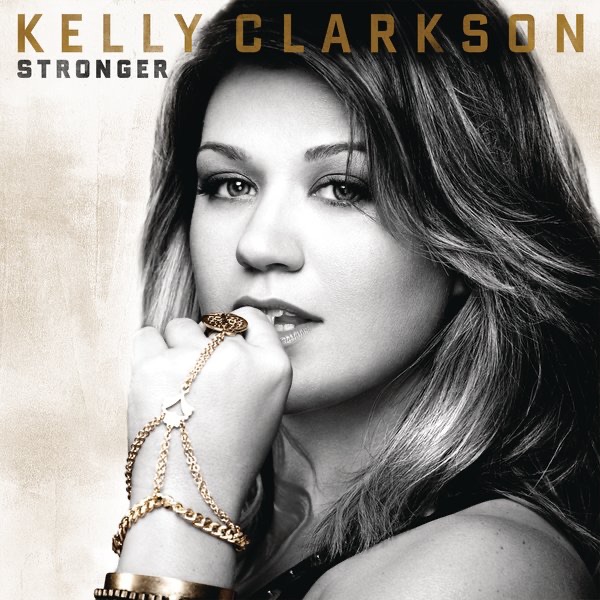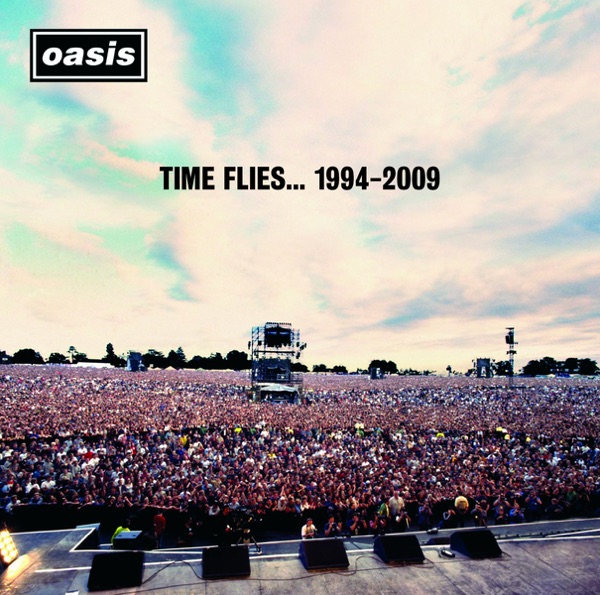How To Listen

Listening to Doncaster Radio is now easier than ever!
There are numerous ways you can listen:
- DAB+
- on the website
- via our free smartphone/tablet Apps
- on Smart Speakers
- and Smart Devices
- Internet Radio
DAB+
Your favourite radio station 'Doncaster' is NOW on DAB+ across the city of Doncaster
We are broadcasting on our 'Doncaster DAB' multiplex using the latest DAB+ technology.
Some radio sets just need a quick refresh to find new stations. Just press ‘scan/auto-scan’ or ‘search/auto-tune’ on your radio, then see us on the list.
If we do – select our name and enjoy!
If your radio doesn't have a ‘scan/auto-scan’ or ‘search/auto’ button, press the ‘menu’ button, scroll through the options and you should see an option labelled something like that. Select that!
If that doesn't help, a full-scan may help. This time, press and hold down the ‘scan/auto-scan’ or ‘search/auto-button until the scan begins. Or, again, you may need to press the menu to implement the full-scan.
.

Online
Simply just click on 'Listen Live' from our home page to listen to Doncaster Radio
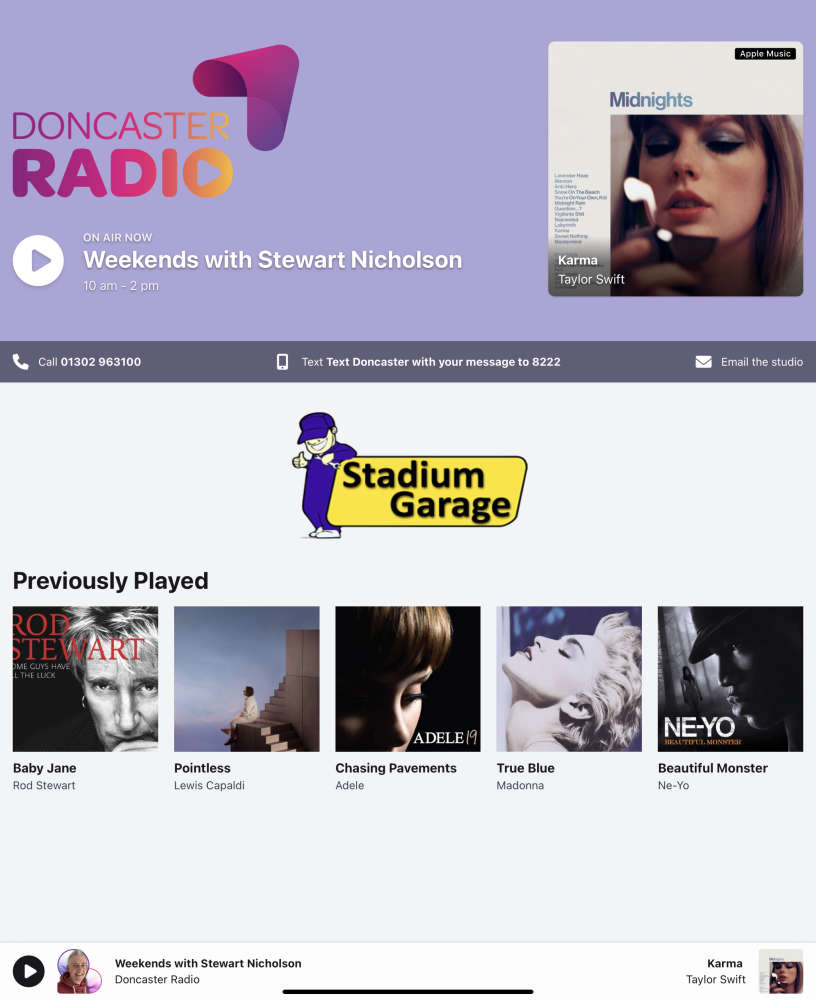
Mobile Apps
In our mobile apps you can listen live to Doncaster Radio, and you can access the latest news, weather and local information. You can also receive alerts from our newsroom with the latest breaking news, travel and weather incidents.
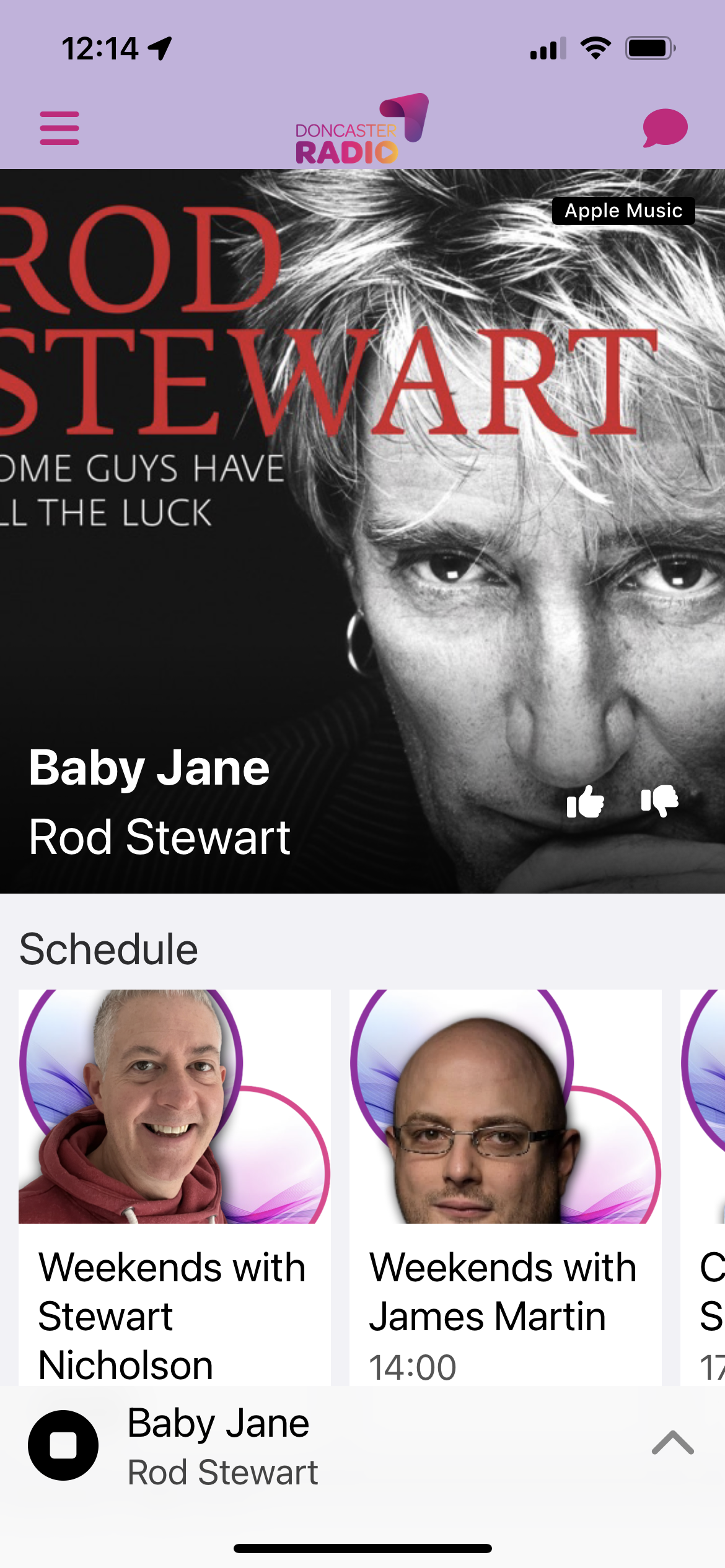
The iOS app is available now from the Apple App Store
'Click the logo'
The Android App is available from the Google Play Store
'Click the logo'
Smart Speakers
You can listen live on most smart speakers
For Amazon Echo or Alexa devices you will need to enable our skill which you do either by asking Alexa to "Enable Doncaster Radio skill" then from there on just ask Alexa to “Play Doncaster Radio” or you can enable it from your Amazon account by clicking the logo below, make sure you log into the same Amazon account that your speaker is attached to.
Other Ways to Listen
We aim to support as many platforms as possible to make it easy for you to listen to Doncaster Radio on whatever device you use.
You can also tune in via the following services..
Internet Radio

Coming Up Today
-
 Breakfast with John Clayton
Breakfast with John Clayton6:00am - 10:00am
Wake Up From 6am with John Clayton in for Bruce Edwards, he'll play you the biggest hits with all the latest travel, and the Backtracks mystery year.
-
 Daytimes With Mike Nicholson
Daytimes With Mike Nicholson10:00am - 2:00pm
Mike Nicholson takes you through your daytime and through into your lunchtime with local information and the biggest hits.
-
 The Afternoon Bit With Chris Birks
The Afternoon Bit With Chris Birks2:00pm - 4:00pm
Chris in for Leighton taking you through your lunchtime with local information and the biggest hits.
-
 The Big Drive Home with Scott Barton
The Big Drive Home with Scott Barton4:00pm - 7:00pm
Scott is in for Stewart who gets you home weekday afternoons from 4pm till 7pm with his ‘witty banter’ and the best music, he’ll also keep you up to date with what’s happening on the roads across Doncaster and Bassetlaw.